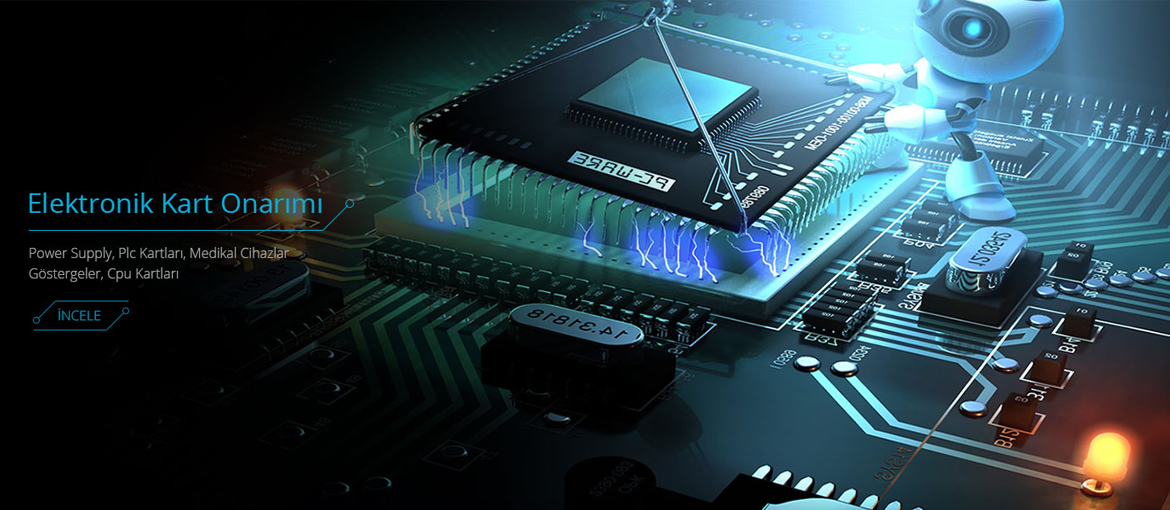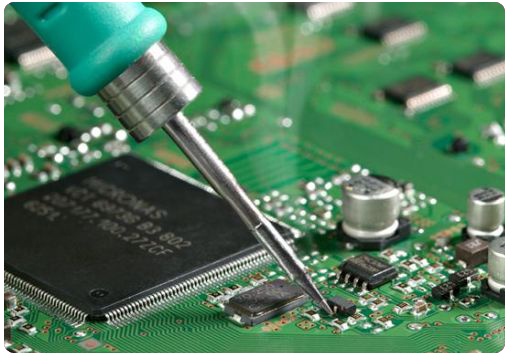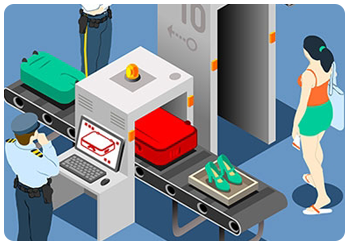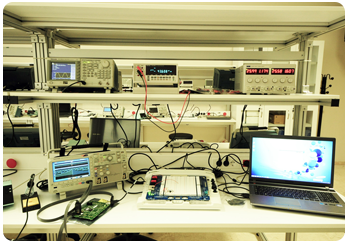HİZMETLERİMİZ
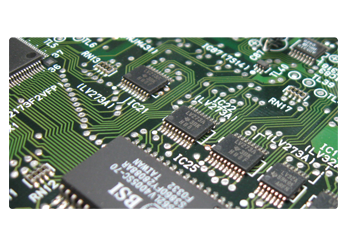
Elektronik Kart Tamiri
Endüstride üretim yapan fabrika ve imalathanelerde meydana gelen elektronik kart ve cihazların arızaları firmaların üretim kayıplarına neden olmaktadır.
HİZMET VERDİĞİMİZ SEKTÖRLER
ONARIMINI YAPTIĞIMIZ BAZI CİHAZLAR |
| - AC / DC MOTOR SÜRÜCÜLERİ | - ANALOG ve DİGİTAL KARTLAR | - MİKRO İŞLEMCİ KARTLARI | - İNPUT/OUTPUT KARTLARI | - FORKLİFT KARTLARI |
| - KONTROL PANELLERİ | - GÜÇ KARTLARI | - VERİ TOPLAMA KARTLARI | - CNC KONTROL ve SÜRÜCÜ KARTLARI | - HER TÜRLÜ ELEKTRONİK KART |
| - DOKUNMATİK PANELLER | - KONTROL ve SİNYAL İŞLEME KARTLARI | - HABERLEŞME KARTLARI | - İŞ MAKİNELERİ KARTLARI |
Extensions
Editors
Editors are used thoughout Joomla! where content is created. TinyMCE is the default choice in most locations although CodeMirror is used in the template manager. No Editor provides a text box for html content.
Default on:
- CodeMirror Help
- TinyMCE Help
- No Editor Help
Default off:
- None
Editors-xtd
These plugins are behind the buttons found beneath your editor. They only run when an editor plugin runs.
Default on:
- Editor Button: Image
- Editor Button: Readmore
- Editor Button: Page Break
- Editor Button: Article
Default off:
- None
Feed Display
This module allows the displaying of a syndicated feed. Help
Language Switcher
The language switcher module allows you to take advantage of the language tags that are available when content, modules and menu links are created.
This module displays a list of available Content Languages for switching between them.
When switching languages, it redirects to the Home page defined for the chosen language. Thereafter, the navigation will be the one defined for that language.
The language filter plugin must be enabled for this module to work properly.
To view an example of the language switch moduler module, go to the site administrator and enable the language filter plugin and the language switcher module labellled "language switcher" and visit the fruit shop or park sample sites. Then follow the instructions in this tutorial.
Alt Kategoriler
Components
![]() Components are larger extensions that produce the major content for your site. Each component has one or more "views" that control how content is displayed.In the Joomla! administrator there are additional extensions suce as Menus, Redirection, and the extension managers.
Components are larger extensions that produce the major content for your site. Each component has one or more "views" that control how content is displayed.In the Joomla! administrator there are additional extensions suce as Menus, Redirection, and the extension managers.
Modules
![]() Modules are small blocks of content that can be displayed in positions on a web page. The menus on this site are displayed in modules. The core of Joomla! includes 17 separate modules ranging from login to search to random images. Each module has a name that starts mod_ but when it displays it has a title. In the descriptions in this section, the titles are the same as the names.
Modules are small blocks of content that can be displayed in positions on a web page. The menus on this site are displayed in modules. The core of Joomla! includes 17 separate modules ranging from login to search to random images. Each module has a name that starts mod_ but when it displays it has a title. In the descriptions in this section, the titles are the same as the names.